order without any items
order without any items
I've received 3 orders in the past 2 days with no items on them. (the order contents and the payment amounts are empty. Any ideas on what makes this happen? I haven't been able to duplicate it.
Mike Keith
http://www.musicmart.com
http://www.musicmart.com
Re: order without any items
Do you take PayPal on your site?
Joe Payne
AbleCommerce Custom Programming and Modules http://www.AbleMods.com/
AbleCommerce Hosting http://www.AbleModsHosting.com/
Precise Fishing and Hunting Time Tables http://www.Solunar.com
AbleCommerce Custom Programming and Modules http://www.AbleMods.com/
AbleCommerce Hosting http://www.AbleModsHosting.com/
Precise Fishing and Hunting Time Tables http://www.Solunar.com
-
Robbie@FireFold
- Commodore (COMO)

- Posts: 433
- Joined: Wed May 28, 2008 9:42 am
- Location: Concord, NC
- Contact:
Re: order without any items
I get these every so often.
Like Joe said - I think its PayPal.
Like Joe said - I think its PayPal.
Re: order without any items
no, we don't take paypal. It just happened again, but the customer called me. When i try to add the product they wanted it to their order i get this pop up error when i assign the it to a shipment:
String or binary data would be truncated,
the statement has been terminated.
I tried to add it to my own shopping cart and checkout. Same result.
I looked at the product and there doesn't seem to be anything odd about it.
I then created a new product, and attempted to add it to my order; Same error.
String or binary data would be truncated,
the statement has been terminated.
I tried to add it to my own shopping cart and checkout. Same result.
I looked at the product and there doesn't seem to be anything odd about it.
I then created a new product, and attempted to add it to my order; Same error.
Mike Keith
http://www.musicmart.com
http://www.musicmart.com
Re: order without any items
Check the product and what warehouse you have assigned to it.
Then check that warehouse setup and make sure it's valid.
Then check the association of shipping methods to warehouses and make sure the warehouse of that product is valid and assigned to at least one shipping method.
Then check that warehouse setup and make sure it's valid.
Then check the association of shipping methods to warehouses and make sure the warehouse of that product is valid and assigned to at least one shipping method.
Joe Payne
AbleCommerce Custom Programming and Modules http://www.AbleMods.com/
AbleCommerce Hosting http://www.AbleModsHosting.com/
Precise Fishing and Hunting Time Tables http://www.Solunar.com
AbleCommerce Custom Programming and Modules http://www.AbleMods.com/
AbleCommerce Hosting http://www.AbleModsHosting.com/
Precise Fishing and Hunting Time Tables http://www.Solunar.com
Re: order without any items
In my experience this has always been a SQL thing and it occurs when the data is too long to fit the database field. Are there any long parts that might be truncated when passed to the order tables?String or binary data would be truncated,
the statement has been terminated.
- jmestep
- AbleCommerce Angel
- Posts: 8164
- Joined: Sun Feb 29, 2004 8:04 pm
- Location: Dayton, OH
- Contact:
Re: order without any items
What build are you using? There were some product fields in older builds that had to be increased to 255 characters where they were only 100 and there was a patch to the global.asax file to truncate SessionReferrerURL before it was saved. Someone had another instance in the last few days but I can't remember what that one was for.
Judy Estep
Web Developer
jestep@web2market.com
http://www.web2market.com
708-653-3100 x209
New search report plugin for business intelligence:
http://www.web2market.com/Search-Report ... -P154.aspx
Web Developer
jestep@web2market.com
http://www.web2market.com
708-653-3100 x209
New search report plugin for business intelligence:
http://www.web2market.com/Search-Report ... -P154.aspx
Re: order without any items
We are having this issue too, cannot duplicate using latest build.
Re: order without any items
Hello,
Is this what your orders looks like? I am getting them frequently, several per day.
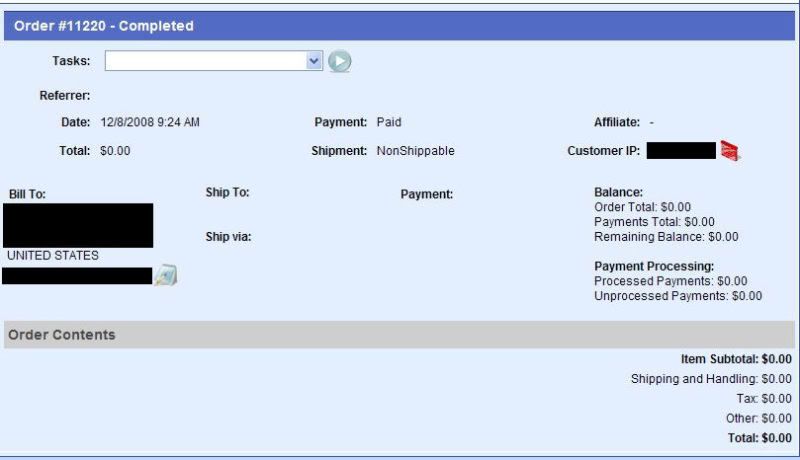
I accept PayPal and am using the PayPal Express Checkout option. I did receive an email from my global.ascx file this morning, around the time one of the orders failed, with the following message...
Error in: /ProcessPayPal.ashx
Url: /ProcessPayPal.ashx
Error Message: The operation has timed out
And I have also verified that with another time it happened today the customer was trying to pay with PayPal Express Checkout.
Is this what your orders looks like? I am getting them frequently, several per day.
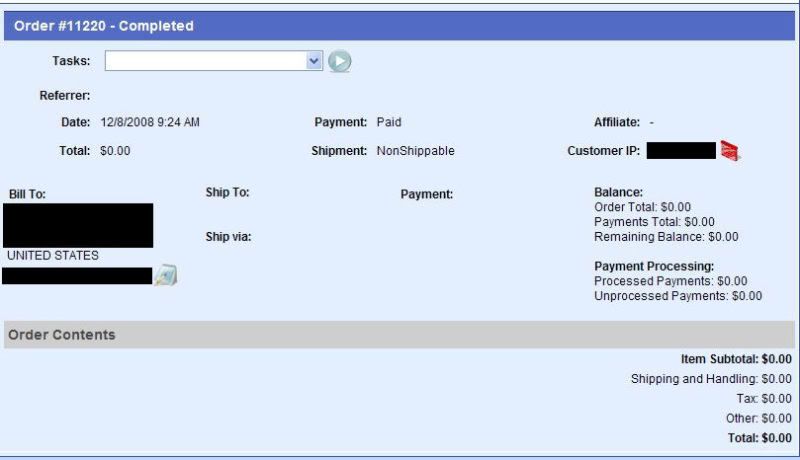
I accept PayPal and am using the PayPal Express Checkout option. I did receive an email from my global.ascx file this morning, around the time one of the orders failed, with the following message...
Error in: /ProcessPayPal.ashx
Url: /ProcessPayPal.ashx
Error Message: The operation has timed out
And I have also verified that with another time it happened today the customer was trying to pay with PayPal Express Checkout.
AC 7.0.3 build 13937
-
Robbie@FireFold
- Commodore (COMO)

- Posts: 433
- Joined: Wed May 28, 2008 9:42 am
- Location: Concord, NC
- Contact:
Re: order without any items
Exactly what I am seeing. Multiple a day also.
Can't re-create it of course.
Can't re-create it of course.
-
Robbie@FireFold
- Commodore (COMO)

- Posts: 433
- Joined: Wed May 28, 2008 9:42 am
- Location: Concord, NC
- Contact:
Re: order without any items
I'm wondering if it's customers taking to long to complete the process? So nothing but their information gets sent..draneb wrote:And I have also verified that with another time it happened today the customer was trying to pay with PayPal Express Checkout.
Hmm.
- jmestep
- AbleCommerce Angel
- Posts: 8164
- Joined: Sun Feb 29, 2004 8:04 pm
- Location: Dayton, OH
- Contact:
Re: order without any items
If it's not a congestion problem, have you all done this:
Issue ID 6867 - Orders with missing customer information
In the last release (SR3), the maintenance routine removed addresses for anonymous users every 60 minutes. This change had some undesired effects in the event that an anonymous user would begin the checkout process and delay for more than 60 minutes before placing the order. The result was that an order would be submitted without a name or any address information. The flaw can be corrected by upgrading and setting an anonymous cookie time-out in the base web.config file.
1.
Find the patched file 'web.config' and place in the root of your AbleCommerce installation folder. This file is not included in the upgrade so you must replace it, or manually modify the following lines of code if you have customized the file.
1.
Change FROM:
<anonymousIdentification enabled="true" cookieName="AC7.ASPXANONYMOUS"/>
1.
Change TO:
<anonymousIdentification enabled="true" cookieName="AC7.ASPXANONYMOUS" cookieTimeout="1440" />
2.
This will set the anonymous cookie time-out to 24 hours. You may enter a different value (in minutes) if so desired.
3.
Save your changes.
Judy Estep
Web Developer
jestep@web2market.com
http://www.web2market.com
708-653-3100 x209
New search report plugin for business intelligence:
http://www.web2market.com/Search-Report ... -P154.aspx
Web Developer
jestep@web2market.com
http://www.web2market.com
708-653-3100 x209
New search report plugin for business intelligence:
http://www.web2market.com/Search-Report ... -P154.aspx
-
Robbie@FireFold
- Commodore (COMO)

- Posts: 433
- Joined: Wed May 28, 2008 9:42 am
- Location: Concord, NC
- Contact:
Re: order without any items
What will that take away if we turn it off?



