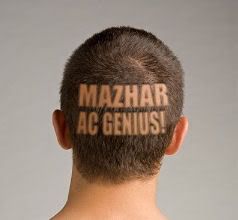I've tried searching on the topic and found some posts from people wanting the same thing but that's all I could find.
I made the switch from AC5.5 to AC7.0 awhile back. I thought the flyout menu looks terrific so I went with that. But, as Google started spidering my new pages I noticed all of them dropped out of the results completely. (I am curious to know if anyone using the flyout menu ranks well for their keywords on Google)
In any case I decided to drop the flyout menu and see what happens. Judy helps me with all aspects of my site. She put the standard leftnav back up. But, I was hoping for something like this...
From the home page it lists all the main categories
Category 1
Category 2
Category 3
Category 4
Then if someone clicks on Category 2 I would like it to show all of the subcategories like below but still show the main categories...
Category 1
Category 2
Subcat 1
Subcat 2
Category 3
Category 4
If there is a way to have the current category or subcategory they are on shown in bold that would be even better
Category 1
Category 2
Subcat 1
Subcat 2
Category 3
Category 4
Is this possible? Thank you!
Category Structure in Leftnav
Category Structure in Leftnav
AC 7.0.3 build 13937
- jmestep
- AbleCommerce Angel
- Posts: 8164
- Joined: Sun Feb 29, 2004 8:04 pm
- Location: Dayton, OH
- Contact:
Re: Category Structure in Leftnav
Some posted a similar nav in a new site this morning, so I'm checking it out. I think the menu is what you want.
viewtopic.php?f=4&t=9554
viewtopic.php?f=4&t=9554
Judy Estep
Web Developer
jestep@web2market.com
http://www.web2market.com
708-653-3100 x209
New search report plugin for business intelligence:
http://www.web2market.com/Search-Report ... -P154.aspx
Web Developer
jestep@web2market.com
http://www.web2market.com
708-653-3100 x209
New search report plugin for business intelligence:
http://www.web2market.com/Search-Report ... -P154.aspx
Re: Category Structure in Leftnav
Ohh wow, that's "purdy"! Yes, that is exactly what I was wanting... along with some chocolate now.
Isn't this a common navigation format? I know the free carts do it this way. I don't like looking like a free cart, but it works.

Isn't this a common navigation format? I know the free carts do it this way. I don't like looking like a free cart, but it works.

AC 7.0.3 build 13937
Re: Category Structure in Leftnav
You can modify the CategoryListEx control posted in forums. For example check install the control in attachment, all you need to place the control in left sidebar on both the home and category display page.
Re: Category Structure in Leftnav
Mazhar,
Is there a way to have only 1 category expanded at a time?
Thanks
Is there a way to have only 1 category expanded at a time?
Thanks
Re: Category Structure in Leftnav
I think I found it:
TreeView1.ExpandSinglePath = true;
TreeView1.ExpandSinglePath = true;


 .com
.com