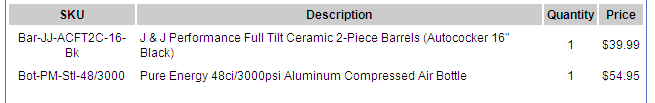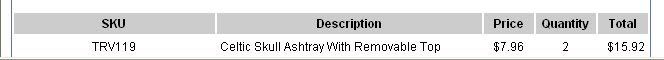Store UI, layout, design, look and feel; Discussion on the customer facing pages of your online store. Cascading Style Sheets, Themes, Scriptlets, NVelocity and the components in the ConLib directory.
-
draneb
- Captain (CAPT)

- Posts: 314
- Joined: Sun Jun 12, 2005 4:07 pm
- Location: Texas
-
Contact:
Post
by draneb » Wed Oct 29, 2008 10:34 pm
Hello,
Well, my site is modified pretty heavily so I don't know if this was done in the modifications or if AC7 comes this way but the order confirmation email does not show the "Price" column. It looks like this
SKU Description Quantity Total
It does show this column when viewing the Basket/Cart online and in the admin. If someone buys quantity one it is fine but if they order more than one we are having to do the math when making the invoice in our software. No one likes math... Well, I do, but I don't like work.

Could you check your confirmation email and post if this is a possible bug?
I just edited my order confirmation template and copied the Price field from the Non-Shipping Items section so that they both look like this
SKU Description Price Quantity Total
AC 7.0.3 build 13937
-
mazhar
- Master Yoda

- Posts: 5084
- Joined: Wed Jul 09, 2008 8:21 am
-
Contact:
Post
by mazhar » Thu Oct 30, 2008 7:47 am
Perhaps it was due to customization in your store. The standard template contains the price field in both sections.
-
jmestep
- AbleCommerce Angel
- Posts: 8164
- Joined: Sun Feb 29, 2004 8:04 pm
- Location: Dayton, OH
-
Contact:
Post
by jmestep » Thu Oct 30, 2008 8:04 am
Ours shows the price in an unmodified template.
And....no, I didn't change yours earlier

!
-
jmestep
- AbleCommerce Angel
- Posts: 8164
- Joined: Sun Feb 29, 2004 8:04 pm
- Location: Dayton, OH
-
Contact:
Post
by jmestep » Thu Oct 30, 2008 9:03 am
Here's the default template content:
Code: Select all
<html>
<head>
<style type="text/css">
TABLE.Email {
width: 640px;
padding: 5px;
margin: 0px;
border: 1px solid #5872CB;
}
TABLE.Email TH {
font-weight: bold;
font-size: 12px;
color: #ffffff;
font-family: Arial, Verdana, Sans-Serif;
font-style: strong;
background-color: #304FBA;
text-align: center;
text-decoration: none;
padding: 5px;
}
TABLE.Email TD {
font-weight: normal;
font-size: 12px;
color: #000000;
font-family: Arial, Verdana, Sans-Serif;
background-color: #ffffff;
text-align: left;
text-decoration: none;
padding: 3px;
}
</style>
</head>
<body>
<table class="Email">
<tr>
<td colspan="2" class="Email">
<p><strong>Thank you for your order $order.BillToFirstName $order.BillToLastName !</strong></p>
<p>If you would like to check the status of your order, manage addresses, update your email, or customize many other options, please visit your personal
<a href="${store.StoreUrl}Members/MyAccount.aspx">My Account</a> page.</p>
<p>Thank you for shopping with us.<br>
$store.Name</p>
</td>
</tr>
</table>
<table class="Email">
<tr>
<th class="Email">Order Summary</th>
</tr>
</table>
<table class="Email">
<tr>
<td class="Email"><div align="right"><strong>Email Address:</strong></div></td>
<td class="Email">${order.BillToEmail}</td>
</tr>
<tr>
<td class="Email" width="140"><div align="right"><strong>Order Number:</strong> </div></td>
<td class="Email" width="500"><p>$order.OrderId</p></td>
</tr>
<tr>
<td class="Email"><div align="right"><strong>Ordered on:</strong></div></td>
<td class="Email">$order.OrderDate.ToString("G")</td>
</tr>
<tr>
<td class="Email"><div align="right"><strong>Ordered by:</strong></div></td>
<td class="Email">$order.BillToFirstName $order.BillToLastName</td>
</tr>
<tr>
<td><div align="right"><strong>Order Total:</strong></div></td>
<td>$order.Items.TotalPriceById().ToString("C")</td>
</tr>
<tr>
<td class="Email"><div align="right"><strong>Order Status:</strong></div></td>
<td class="Email"><a href="${store.StoreUrl}Members/MyOrder.aspx?OrderId=$order.OrderId">View Online</a></td>
</tr>
</table>
<table class="Email">
<tr valign="top">
<td class="Email" width="50%"><strong>Billing Address:</strong>
<div style="padding-left:30px;">
$order.FormatAddress(true)
</div>
</td>
<td class="Email" width="50%">
<strong>Payment Method:</strong>
<div style="padding-left:30px;">
#foreach($payment in $payments)
$payment.PaymentMethodName<br />
$payment.ReferenceNumber<br />
#end
</div>
</td>
</tr>
</table>
#set ($shipNo = 1)
#foreach($shipment in $order.Shipments)
#beforeall
<table class="Email">
<tr>
<th class="Email">Shipment Information</th>
</tr>
</table>
#each
<table class="Email">
<tr>
<td colspan="4" class="Email" style="text-align: center;">
<strong><u>Shipment $shipNo of $order.Shipments.Count</u></strong>
#set ($shipNo = $shipNo + 1)
</td>
</tr>
<tr>
<td class="Email" colspan="4" style="text-align: center;">
<table width="100%">
<tr>
<td class="Email" valign="top">
<strong>Ship From:</strong>
<div style="padding-left:30px;">
$shipment.FormatFromAddress(true)
</div>
</td>
<td class="Email" valign="top">
<strong>Ship To:</strong>
<div style="padding-left:30px;">
$shipment.FormatToAddress(true)
#if ($shipment.ShipMessage.Length > 0)
<br/><strong>Message:</strong>$shipment.ShipMessage
#end
</div>
</td>
<td class="Email" valign="top">
<strong>Shipment Method:</strong>
<div style="padding-left:30px;">
$shipment.ShipMethodName</div>
<div style="padding-left:30px;"></div>
</td>
</tr>
</table>
</td>
</tr>
#foreach($orderItem in $order.Items.FilterByShipmentAndSort($shipment.OrderShipmentId))
#beforeall
<tr>
<td style="background:#cccccc; color:#00000; text-align: center;"><strong>SKU</strong></td>
<td style="background:#cccccc; color:#00000; text-align: center;"><strong>Description</strong></td>
<td style="background:#cccccc; color:#00000; text-align: center;"><strong>Quantity</strong></td>
<td style="background:#cccccc; color:#00000; text-align: center;"><strong>Price</strong></td>
</tr>
#each
#if (($orderItem.OrderItemType == "Product") || ($orderItem.OrderItemType == "Discount") || ($orderItem.OrderItemType == "GiftWrap") )
<tr class="Email">
<td class="Email" style="text-align: center;">
#if (($orderItem.OrderItemType == "Product"))
$orderItem.Sku
#elseif (($orderItem.OrderItemType == "Discount"))
DISCOUNT
#elseif (($orderItem.OrderItemType == "GiftWrap"))
GIFTWRAP
#end
</td>
<td class="Email">
$orderItem.Name
#if ($orderItem.VariantName.Length > 0)
($orderItem.VariantName)
#end
#foreach($orderItemInput in $orderItem.Inputs)
#if (!$orderItemInput.IsMerchantField)
<br /><b>$orderItemInput.Name:</b> $orderItemInput.InputValue
#end
#end
#if ($orderItem.WrapStyle)
<br>
Gift Wrap: $orderItem.WrapStyle.Name
#end
#if ($orderItem.GiftMessage.Length > 0)
<br>
Gift Message: $orderItem.GiftMessage
#end
</td>
<td class="Email" style="text-align: center;">$orderItem.Quantity</td>
<td class="Email" style="text-align: right;">$orderItem.ExtendedPrice.ToString("C")</td>
</tr>
#end
#end
<tr class="Email"><td colspan="4"> </td>
</tr>
</table>
#end
<!-- Output Non-Shipping Items -->
#foreach($orderItem in $order.Items.FilterByShipmentAndSort())
#beforeall
<table class="Email">
<tr>
<th class="Email">Non-Shipping Items</th>
</tr>
</table>
<table class="Email">
<tr>
<td style="background:#cccccc; color:#00000; text-align: center;"><strong>SKU</strong></td>
<td style="background:#cccccc; color:#00000; text-align: center;"><strong>Name</strong></td>
<td style="background:#cccccc; color:#00000; text-align: center;"><strong>Price</strong></td>
<td style="background:#cccccc; color:#00000; text-align: center;"><strong>Quantity</strong></td>
<td style="background:#cccccc; color:#00000; text-align: center;"><strong>Total</strong></td>
</tr>
#each
#if (($orderItem.OrderItemType == "Product"))
<tr>
<td class="Email" style="text-align: center;">$orderItem.Sku</td>
<td class="Email">
$orderItem.Name
#if ($orderItem.VariantName.Length > 0)
($orderItem.VariantName)
#end
#foreach($orderItemInput in $orderItem.Inputs)
#if (!$orderItemInput.IsMerchantField)
<br /><b>$orderItemInput.Name:</b> $orderItemInput.InputValue
#end
#end
</td>
<td class="Email" style="text-align: right;">$orderItem.Price.ToString("C")</td>
<td class="Email" style="text-align: center;">$orderItem.Quantity</td>
<td class="Email" style="text-align: right;">$orderItem.ExtendedPrice.ToString("C")</td>
</tr>
#end
#afterall
</table>
#end
<table class="Email">
<tr>
<th class="Email">Order Totals</th>
</tr>
</table>
<table class="Email">
<tr>
<td width="40%" style="background:#cccccc; color:#00000; text-align: right;">
<strong>Subtotal:</strong>
</td>
<td width="15%" class="Email" style="text-align: right;">
$order.Items.TotalPriceById(0).ToString("C")
</td>
<td width="55%" rowspan="5"><p align="center"><strong>Thanks again for shopping with us!</strong></p>
<p align="center"><a href="${store.StoreUrl}"><strong>$store.Name</strong></a></p></td>
</tr>
<tr>
<td width="40%" style="background:#cccccc; color:#00000; text-align: right;">
<strong>Tax:</strong>
</td>
<td width="15%" class="Email" style="text-align: right;">
$order.Items.TotalPriceById(3).ToString("C")
</td>
</tr>
<tr>
<td width="40%" style="background:#cccccc; color:#00000; text-align: right;">
<strong>Shipping and Handling:</strong>
</td>
<td width="15%" class="Email" style="text-align: right;">
$order.Items.TotalPriceById(1, 2).ToString("C")
</td>
</tr>
<tr>
<td width="40%" style="background:#cccccc; color:#00000; text-align: right;">
<strong>Discounts:</strong>
</td>
<td width="15%" class="Email" style="text-align: right;">
$order.Items.TotalPriceById(4).ToString("C")
</td>
</tr>
<tr>
<td width="30%" style="background:#cccccc; color:#00000; text-align: right;">
<strong>Total:</strong>
</td>
<td width="15%" class="Email" style="text-align: right;">
$order.Items.TotalPriceById().ToString("C")
</td>
</tr>
</table>
<p> </p>
</body>
</html>
-
draneb
- Captain (CAPT)

- Posts: 314
- Joined: Sun Jun 12, 2005 4:07 pm
- Location: Texas
-
Contact:
Post
by draneb » Thu Oct 30, 2008 10:04 am
Hi Judy,
Based on that template there is no "Price" in the shipment information area. Compare it to the Non-Shipping Items in that template. The Non-Shipping Items has the header Price, Quantity, Total whereas the Shipping Items has only Quantity, Total.
This is in the Order Confirmation only now... not in the admin or when making an order online.
Am I right, am I right?
AC 7.0.3 build 13937
-
jmestep
- AbleCommerce Angel
- Posts: 8164
- Joined: Sun Feb 29, 2004 8:04 pm
- Location: Dayton, OH
-
Contact:
Post
by jmestep » Thu Oct 30, 2008 2:09 pm
Well, I don't know if you're right or not. I looked at an order confirmation email from another site and it had the price. But I posted the template contents from a test site. Maybe there is a difference. Here is that code--I didn't post it first because I might have customized a different area of it:
Code: Select all
<html>
<head>
<style type="text/css">
TABLE.Email {
width: 640px;
padding: 5px;
margin: 0px;
border: 1px solid #5872CB;
}
TABLE.Email TH {
font-weight: bold;
font-size: 12px;
color: #ffffff;
font-family: Arial, Verdana, Sans-Serif;
font-style: strong;
background-color: #304FBA;
text-align: center;
text-decoration: none;
padding: 5px;
}
TABLE.Email TD {
font-weight: normal;
font-size: 12px;
color: #000000;
font-family: Arial, Verdana, Sans-Serif;
background-color: #ffffff;
text-align: left;
text-decoration: none;
padding: 3px;
}
</style>
</head>
<body>
<table class="Email">
<tr>
<td colspan="2" class="Email">
<p><strong>Thank you for your order $order.BillToFirstName $order.BillToLastName !</strong></p>
<p>If you would like to check the status of your order, manage addresses, update your email, or customize many other options, please visit your personal
<a href="${store.StoreUrl}/Members/MyAccount.aspx">My Account</a> page.</p>
<p>Thank you for shopping with us.<br>
$store.Name</p>
</td>
</tr>
</table>
<table class="Email">
<tr>
<th class="Email">Order Summary</th>
</tr>
</table>
<table class="Email">
<tr>
<td class="Email"><div align="right"><strong>Email Address:</strong></div></td>
<td class="Email">${order.BillToEmail}</td>
</tr>
<tr>
<td class="Email" width="140"><div align="right"><strong>Order Number:</strong> </div></td>
<td class="Email" width="500"><p>$order.OrderId</p></td>
</tr>
<tr>
<td class="Email"><div align="right"><strong>Ordered on:</strong></div></td>
<td class="Email">$order.OrderDate.ToString("G")</td>
</tr>
<tr>
<td class="Email"><div align="right"><strong>Ordered by:</strong></div></td>
<td class="Email">$order.BillToFirstName $order.BillToLastName</td>
</tr>
<tr>
<td><div align="right"><strong>Order Total:</strong></div></td>
<td>$order.Items.TotalPriceById().ToString("C")</td>
</tr>
<tr>
<td class="Email"><div align="right"><strong>Order Status:</strong></div></td>
<td class="Email"><a href="${store.StoreUrl}Members/MyOrder.aspx?OrderId=$order.OrderId">View Online</a></td>
</tr>
</table>
<table class="Email">
<tr valign="top">
<td class="Email" width="50%"><strong>Billing Address:</strong>
<div style="padding-left:30px;">
$order.FormatAddress(true)
</div>
</td>
<td class="Email" width="50%">
<strong>Payment Method:</strong>
<div style="padding-left:30px;">
#foreach($payment in $payments)
$payment.PaymentMethodName<br />
$payment.ReferenceNumber<br />
#end
</div>
</td>
</tr>
</table>
#set ($shipNo = 1)
#foreach($shipment in $order.Shipments)
#beforeall
<table class="Email">
<tr>
<th class="Email">Shipment Information</th>
</tr>
</table>
#each
<table class="Email">
<tr>
<td colspan="4" class="Email" style="text-align: center;">
<strong><u>Shipment $shipNo of $order.Shipments.Count</u></strong>
#set ($shipNo = $shipNo + 1)
</td>
</tr>
<tr>
<td class="Email" colspan="4" style="text-align: center;">
<table width="100%">
<tr>
<td class="Email" valign="top">
<strong>Ship From:</strong>
<div style="padding-left:30px;">
$shipment.FormatFromAddress(true)
</div>
</td>
<td class="Email" valign="top">
<strong>Ship To:</strong>
<div style="padding-left:30px;">
$shipment.FormatToAddress(true)
#if ($shipment.ShipMessage.Length > 0)
<br/><strong>Message:</strong>$shipment.ShipMessage
#end
</div>
</td>
<td class="Email" valign="top">
<strong>Shipment Method:</strong>
<div style="padding-left:30px;">
$shipment.ShipMethodName</div>
<div style="padding-left:30px;"></div>
</td>
</tr>
</table>
</td>
</tr>
#foreach($orderItem in $order.Items.FilterByShipmentAndSort($shipment.OrderShipmentId))
#beforeall
<tr>
<td style="background:#cccccc; color:#00000; text-align: center;"><strong>SKU</strong></td>
<td style="background:#cccccc; color:#00000; text-align: center;"><strong>Description</strong></td>
<td style="background:#cccccc; color:#00000; text-align: center;"><strong>Quantity</strong></td>
<td style="background:#cccccc; color:#00000; text-align: center;"><strong>Price</strong></td>
</tr>
#each
#if (($orderItem.OrderItemType == "Product") || ($orderItem.OrderItemType == "Discount") || ($orderItem.OrderItemType == "GiftWrap") )
<tr class="Email">
<td class="Email" style="text-align: center;">
#if (($orderItem.OrderItemType == "Product"))
$orderItem.Sku
#elseif (($orderItem.OrderItemType == "Discount"))
DISCOUNT
#elseif (($orderItem.OrderItemType == "GiftWrap"))
GIFTWRAP
#end
</td>
<td class="Email">
$orderItem.Name
#if ($orderItem.VariantName.Length > 0)
($orderItem.VariantName)
#end
#foreach($orderItemInput in $orderItem.Inputs)
#if (!$orderItemInput.IsMerchantField)
<br /><b>$orderItemInput.Name:</b> $orderItemInput.InputValue
#end
#end
#if ($orderItem.WrapStyle)
<br>
Gift Wrap: $orderItem.WrapStyle.Name
#end
#if ($orderItem.GiftMessage.Length > 0)
<br>
Gift Message: $orderItem.GiftMessage
#end
</td>
<td class="Email" style="text-align: center;">$orderItem.Quantity</td>
<td class="Email" style="text-align: right;">$orderItem.ExtendedPrice.ToString("C")</td>
</tr>
#end
#end
<tr class="Email"><td colspan="4"> </td>
</tr>
</table>
#end
<!-- Output Non-Shipping Items -->
#foreach($orderItem in $order.Items.FilterByShipmentAndSort())
#beforeall
<table class="Email">
<tr>
<th class="Email">Non-Shipping Items</th>
</tr>
</table>
<table class="Email">
<tr>
<td style="background:#cccccc; color:#00000; text-align: center;"><strong>SKU</strong></td>
<td style="background:#cccccc; color:#00000; text-align: center;"><strong>Name</strong></td>
<td style="background:#cccccc; color:#00000; text-align: center;"><strong>Price</strong></td>
<td style="background:#cccccc; color:#00000; text-align: center;"><strong>Quantity</strong></td>
<td style="background:#cccccc; color:#00000; text-align: center;"><strong>Total</strong></td>
</tr>
#each
#if (($orderItem.OrderItemType == "Product"))
<tr>
<td class="Email" style="text-align: center;">$orderItem.Sku</td>
<td class="Email">
$orderItem.Name
#if ($orderItem.VariantName.Length > 0)
($orderItem.VariantName)
#end
#foreach($orderItemInput in $orderItem.Inputs)
#if (!$orderItemInput.IsMerchantField)
<br /><b>$orderItemInput.Name:</b> $orderItemInput.InputValue
#end
#end
</td>
<td class="Email" style="text-align: right;">$orderItem.Price.ToString("C")</td>
<td class="Email" style="text-align: center;">$orderItem.Quantity</td>
<td class="Email" style="text-align: right;">$orderItem.ExtendedPrice.ToString("C")</td>
</tr>
#end
#afterall
</table>
#end
<table class="Email">
<tr>
<th class="Email">Order Totals</th>
</tr>
</table>
<table class="Email">
<tr>
<td width="40%" style="background:#cccccc; color:#00000; text-align: right;">
<strong>Subtotal:</strong>
</td>
<td width="15%" class="Email" style="text-align: right;">
$order.Items.TotalPriceById(0).ToString("C")
</td>
<td width="55%" rowspan="5"><p align="center"><strong>Thanks again for shopping with us!</strong></p>
<p align="center"><a href="${store.StoreUrl}"><strong>$store.Name</strong></a></p></td>
</tr>
<tr>
<td width="40%" style="background:#cccccc; color:#00000; text-align: right;">
<strong>Tax:</strong>
</td>
<td width="15%" class="Email" style="text-align: right;">
$order.Items.TotalPriceById(3).ToString("C")
</td>
</tr>
<tr>
<td width="40%" style="background:#cccccc; color:#00000; text-align: right;">
<strong>Shipping and Handling:</strong>
</td>
<td width="15%" class="Email" style="text-align: right;">
$order.Items.TotalPriceById(1, 2).ToString("C")
</td>
</tr>
<tr>
<td width="40%" style="background:#cccccc; color:#00000; text-align: right;">
<strong>Discounts:</strong>
</td>
<td width="15%" class="Email" style="text-align: right;">
$order.Items.TotalPriceById(4).ToString("C")
</td>
</tr>
<tr>
<td width="30%" style="background:#cccccc; color:#00000; text-align: right;">
<strong>Total:</strong>
</td>
<td width="15%" class="Email" style="text-align: right;">
$order.Items.TotalPriceById().ToString("C")
</td>
</tr>
</table>
<p> </p>
</body>
</html>
Here is the screen shot of that part of the email. Maybe we're talking about two different things.
price.gif
-
draneb
- Captain (CAPT)

- Posts: 314
- Joined: Sun Jun 12, 2005 4:07 pm
- Location: Texas
-
Contact:
Post
by draneb » Thu Oct 30, 2008 8:56 pm
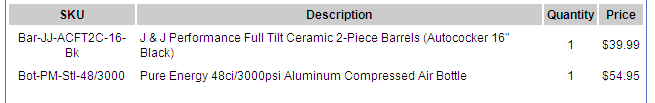
Notice the difference in the one above and this one I posted below. Even though the one above says "Price" it really should say "Total" becaue if you put more than one for the quantity it will give you the total and then you have to do the math to get the cost per item.
This one includes the changes made to reflect how it looks online and in the admin... and actually how the fields are labeled in the template for "Non-Shipping Items". I think I am the only one who needs it this way so I guess we are okay.

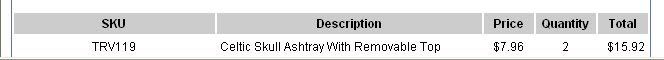
AC 7.0.3 build 13937
-
jmestep
- AbleCommerce Angel
- Posts: 8164
- Joined: Sun Feb 29, 2004 8:04 pm
- Location: Dayton, OH
-
Contact:
Post
by jmestep » Fri Oct 31, 2008 6:52 am
Ok, now I get it. You were right! But I don't know that Able would consider it a bug. You might put in a feature request. There is plenty of room in the width of the email for that column.


 .com
.com